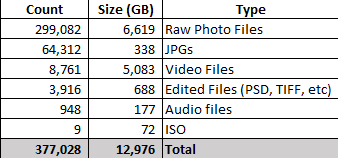MarkBarbieri
Semi-retired
- Joined
- Aug 20, 2006
From time to time, I see social media posts begging for help because someone has lost their phone or camera with a whole bunch of precious pictures that they don't have backed up. I hope that nobody here stores their pictures only on a breakable/stealable/losable device that they carry around with them. So how do you store your photos?
For my dedicated cameras, I import my pictures from my memory cards using Lightroom, copying the files to my desktop PC. From there they are automatically backed up to my NAS and to my cloud backup service (Backblaze, who I love). The NAS backup isn't really necessary, but I like having them there. It's easier for me to access them from different computers and it is how my wife and I share photo libraries.
For my phone pictures, I have them automatically backed up to Google Photos. My NAS it set up to download all my Google Photos. From there, I import them into Lightroom and load them in with the rest of my pictures so that I have everything in one place. Of course, those are also backed up to Backblaze.
Why bother to back up the Google Photos pictures? Partly because I want everything in one place. Partly because I don't want to pay Google for too much storage. Partly because I don't want to be too tightly tied to a single vendor. Partly because I want protection against my Google Photos account being hacked and my pictures destroyed by vandals or ransomeware people.
I'm still working on the solution for how I'll set up my pictures to outlive me. That's a more complicated problem and I think it relies heavily on good metadata.
So what do you do? If you're not happy with your current solution, what don't you like about that others of us on the forum could help you with?
For my dedicated cameras, I import my pictures from my memory cards using Lightroom, copying the files to my desktop PC. From there they are automatically backed up to my NAS and to my cloud backup service (Backblaze, who I love). The NAS backup isn't really necessary, but I like having them there. It's easier for me to access them from different computers and it is how my wife and I share photo libraries.
For my phone pictures, I have them automatically backed up to Google Photos. My NAS it set up to download all my Google Photos. From there, I import them into Lightroom and load them in with the rest of my pictures so that I have everything in one place. Of course, those are also backed up to Backblaze.
Why bother to back up the Google Photos pictures? Partly because I want everything in one place. Partly because I don't want to pay Google for too much storage. Partly because I don't want to be too tightly tied to a single vendor. Partly because I want protection against my Google Photos account being hacked and my pictures destroyed by vandals or ransomeware people.
I'm still working on the solution for how I'll set up my pictures to outlive me. That's a more complicated problem and I think it relies heavily on good metadata.
So what do you do? If you're not happy with your current solution, what don't you like about that others of us on the forum could help you with?